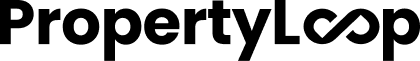- Access Your Inbox: To use the messaging system on PropertyLoop, first, log in to your PropertyLoop account. Once logged in, navigate to your Inbox. You can find the Inbox on the navigation bar at the top of the platform.
- View All Messages: In your Inbox, you'll see a list of all your messages from landlords, tenants, or agents. This is where you can read and manage your conversations in one place.
- Open a Message Thread: Click on a message thread to view the existing messages in that conversation. Here, you can see the messages from the other user and respond to their queries or concerns.
- Send a New Message: To initiate a new conversation, click on "New Message" or a similar button, depending on your platform's layout. Enter the recipient's details (usernames or email addresses) and compose your message. Just like an email or WhatsApp message, type your text, and you're ready to send it.
Enjoy the Convenience: Our messaging system combines the ease of email and the familiarity of WhatsApp, making it simple and convenient to communicate with landlords, tenants, or agents. This secure and user-friendly system ensures that all your rental property or tenancy enquiries are in one organised place.
Free Your Phone from Rental Messages: By using the PropertyLoop messaging system, you can keep your personal and work phone free from property-related messages. Now, you can easily manage all your residential property portfolio communication on our platform, no matter your role in the real estate process.
Remember, you must be logged in to your PropertyLoop account to read, send, and manage messages. So, log in now, head to your Inbox, and start using our convenient messaging system to stay connected with your real estate network. Happy messaging!